Welcome to your project's style guide. Use this area to keep track of all your global website classes.
Set the size, leading and letter-spacing for all your headings below.
AaBbCc
AaBbCc
AaBbCc
AaBbCc
AaBbCc
AaBbCc
Lorem ipsum dolor sit amet, consectetur adipiscing elit. Suspendisse varius enim in eros elementum tristique.
Lorem ipsum dolor sit amet, consectetur adipiscing elit. Suspendisse varius enim in eros elementum tristique.
Lorem ipsum dolor sit amet, consectetur adipiscing elit.
Suspendisse varius enim in eros elementum tristique.
Set the size, leading and letter-spacing for all your labels below.
Set the size, leading and letter-spacing for all your labels below.
Heading 1
A rich text element can be used with static or dynamic content. For static content, just drop it into any page and begin editing. For dynamic content, add a rich text field to any collection and then connect a rich text element to that field in the settings panel. Voila!
Heading 2
The rich text element allows you to create and format headings, paragraphs, blockquotes, images, and video all in one place instead of having to add and format them individually. Just double-click and easily create content.
Heading 3
A rich text element can be used with static or dynamic content. For static content, just drop it into any page and begin editing. For dynamic content, add a text link to any collection and then connect a rich text element to that field in the settings panel. Voila!
- Headings, paragraphs, blockquotes, figures, images, and figure captions can all be styled after a class is added to the rich text element using the "When inside of" nested selector system.
- Headings, paragraphs, blockquotes, figures, images, and figure captions can all be styled after a class is added to the rich text element using the "When inside of" nested selector system.
Heading 4
Headings, paragraphs, blockquotes, figures, images, and figure captions can all be styled after a class is added to the rich text element using the "When inside of" nested selector system.
- Headings, paragraphs, blockquotes, figures, images, and figure captions can all be styled after a class is added to the rich text element using the "When inside of" nested selector system.
- Headings, paragraphs, blockquotes, figures, images, and figure captions can all be styled after a class is added to the rich text element using the "When inside of" nested selector system.
Heading 5
Headings, paragraphs, blockquotes, figures, images, and figure captions can all be styled after a class is added to the rich text element using the "When inside of" nested selector system.
Heading 6
Headings, paragraphs, blockquotes, figures, images, and figure captions can all be styled after a class is added to the rich text element using the "When inside of" nested selector system.
Headings, paragraphs, blockquotes, figures, images, and figure captions can all be styled after a class is added to the rich text element using the "When inside of" nested selector system.
Lorem ipsum dolor sit amet, consectetur adipiscing elit. Mauris diam ex, imperdiet ut nunc nec, tempus tempus lacus. Nullam lobortis molestie leo ut cursus. Sed porttitor ex sed bibendum imperdiet. Sed semper, velit in tincidunt rutrum, sapien libero vehicula ante, posuere posuere ligula sem at metus. Sed nulla lacus, accumsan sed fringilla quis, congue eget dolor. Vestibulum lectus purus, imperdiet at lorem a, hendrerit hendrerit diam.
Set the background and text colours for your theme below by clicking on each item and updating the global swatch.
Set the background and text colours for your theme below by clicking on each item and updating the global swatch.
Set the background and text colours for your theme below by clicking on each item and updating the global swatch.