
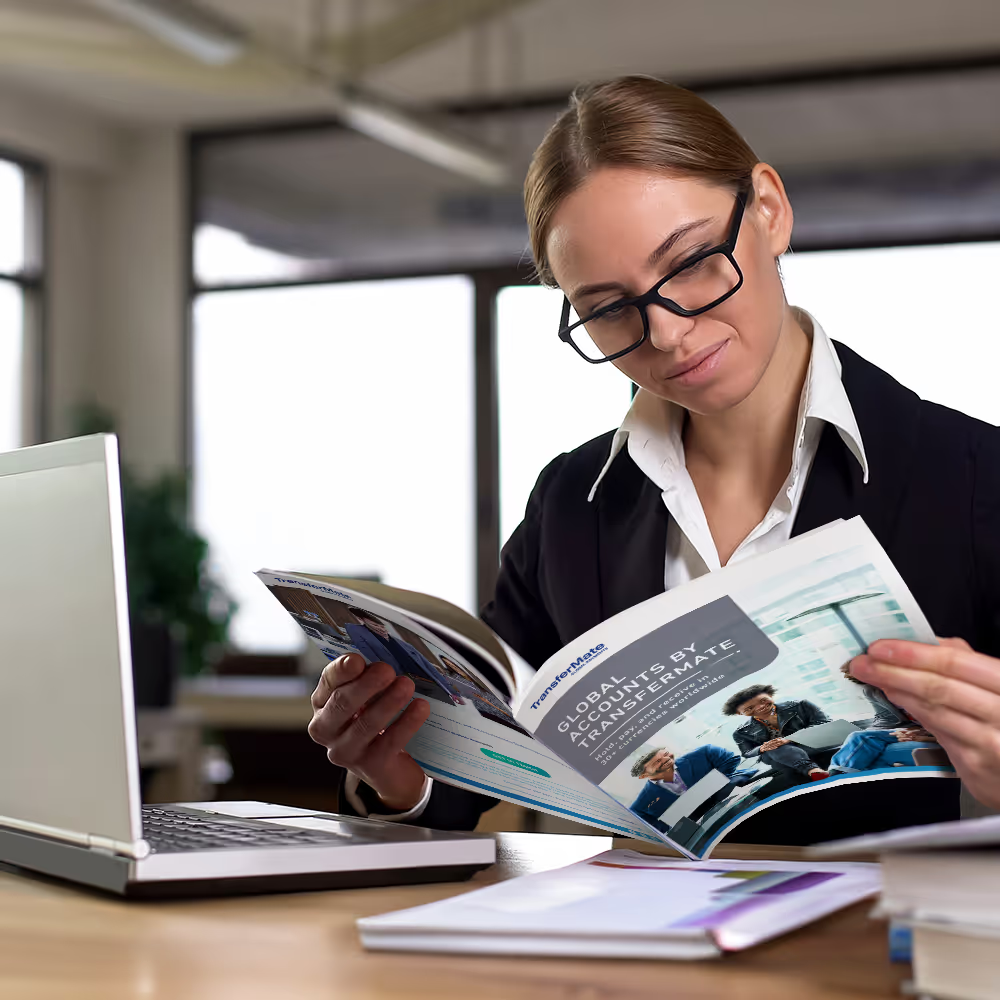
Let’s take a concrete example. You are a US based business, and you’ve been sent an invoice by an EU supplier in USD. While the invoice is in USD, the EU supplier provides a euro bank account for the funds to be paid into.
This results in a payment chain that looks something like this:
With Auto-Convert, we can eliminate those international wire transfer fees at the source.