
To link them to PaymentsHub, you will need the following details, which can be gathered in SAP Concur:
> Source field
> Destination
> FieldKey ("Item Code")
> Value ("Item Name")
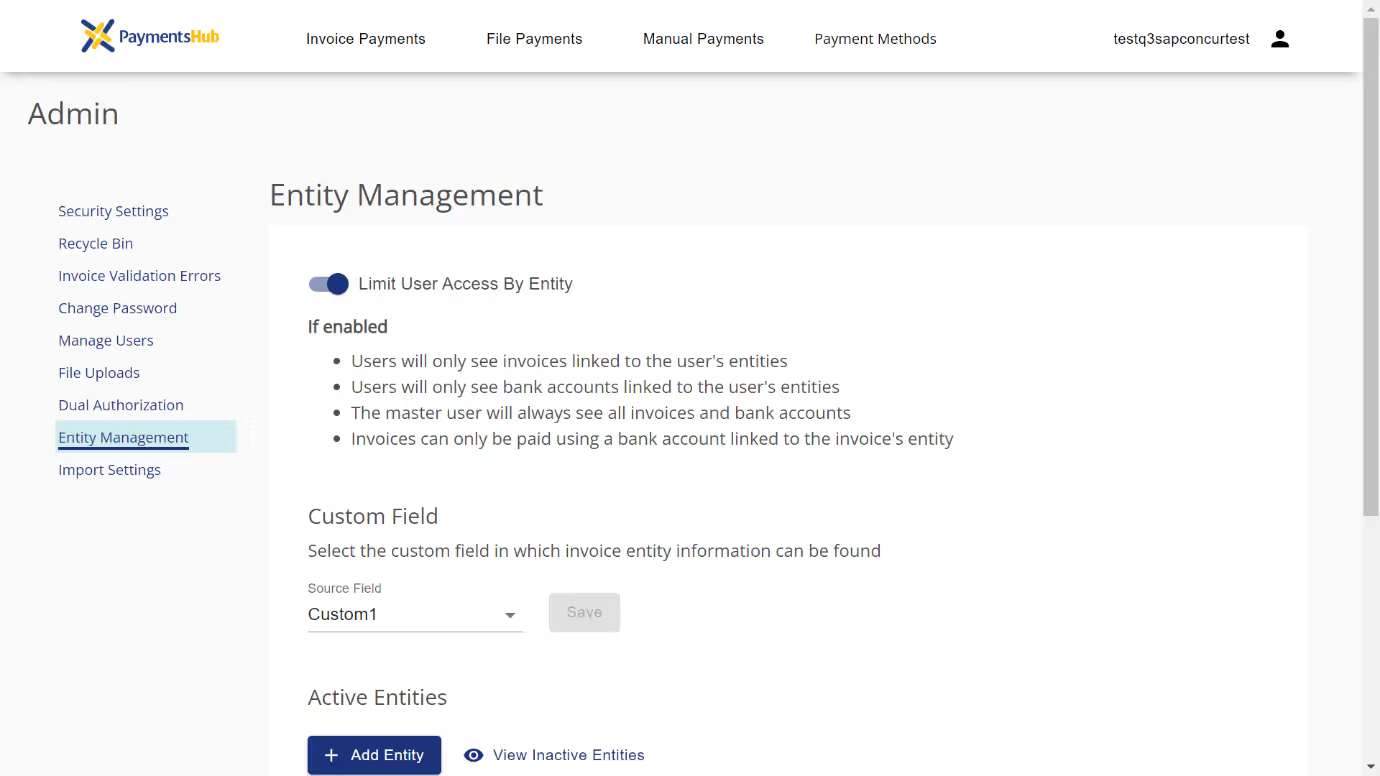
You can also remove any limitation of access of different users to different entities if you wish in this panel. In the system, Entity Management is automatically turned on.
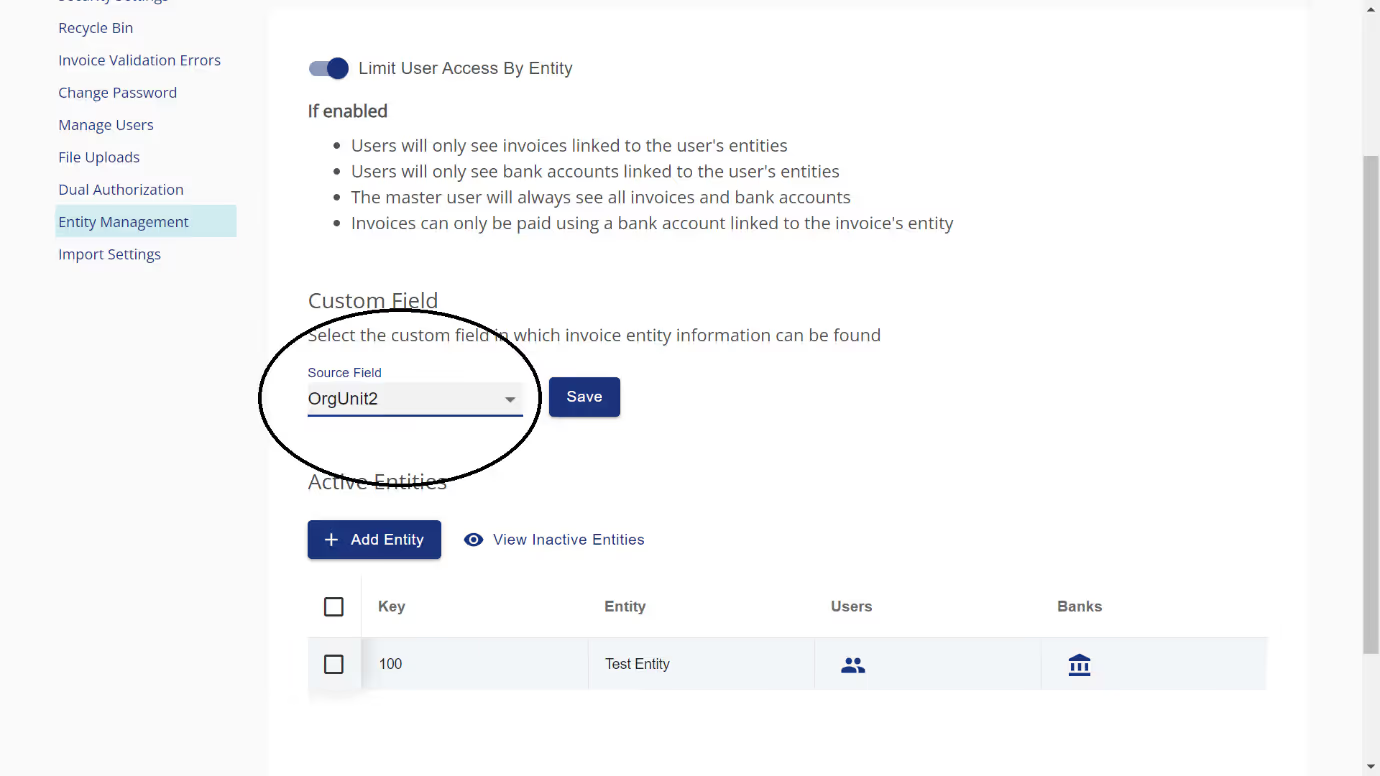
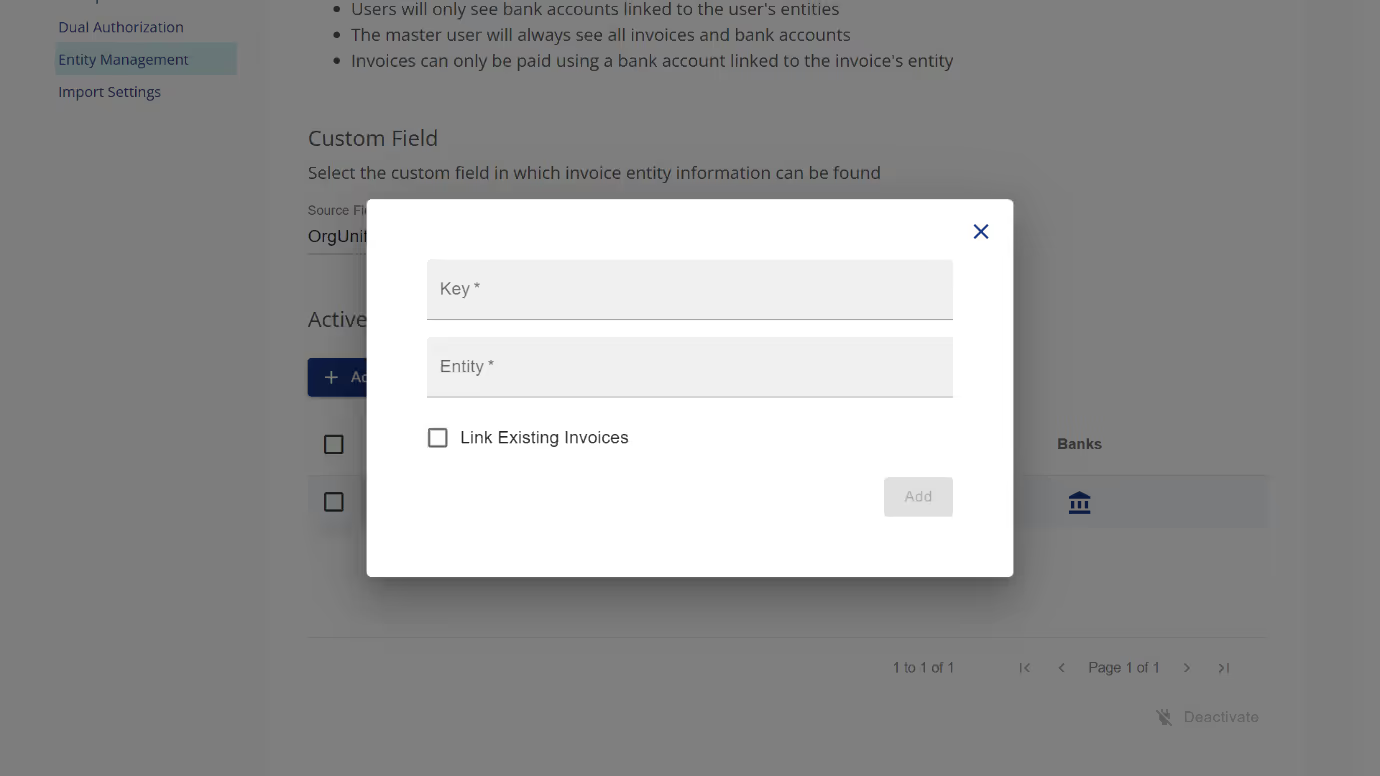
You can also link to this entity to Existing Invoices at this point if you wish to.
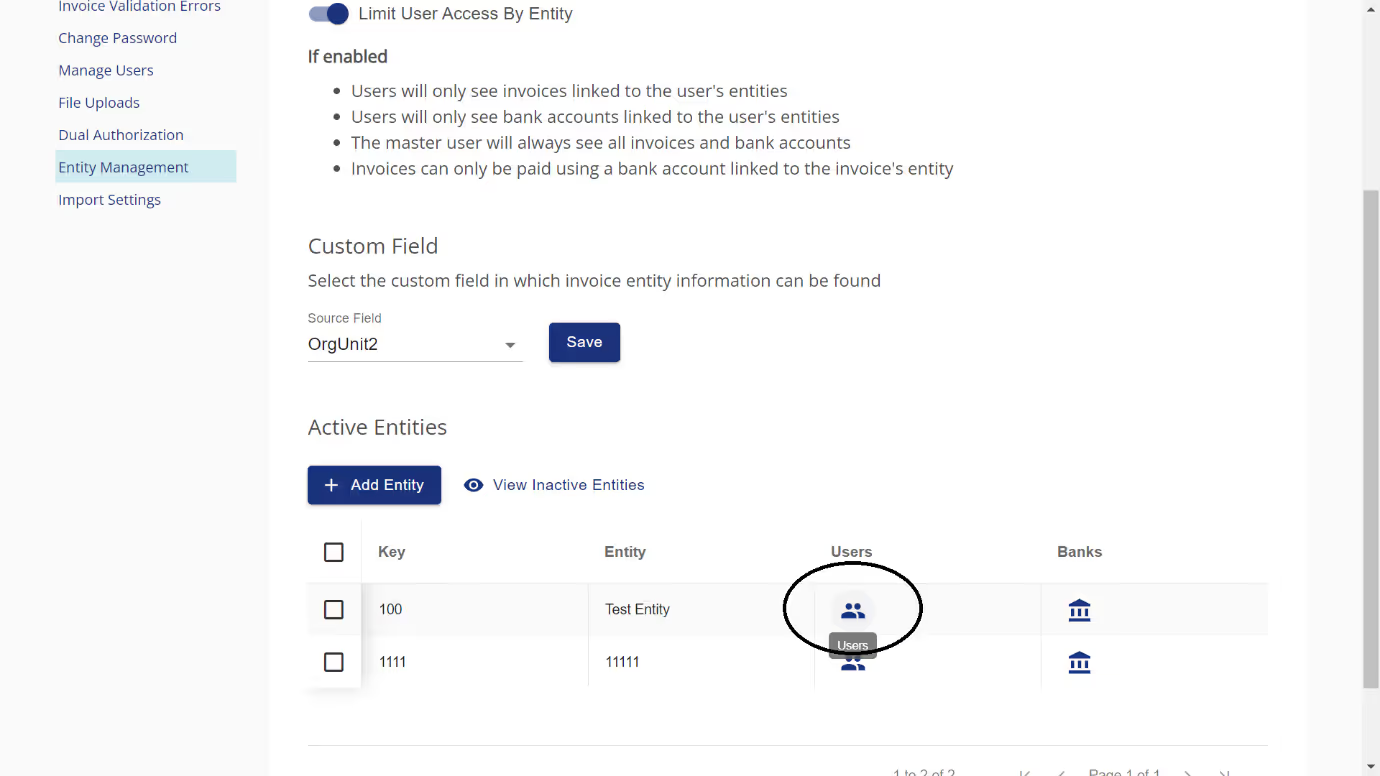
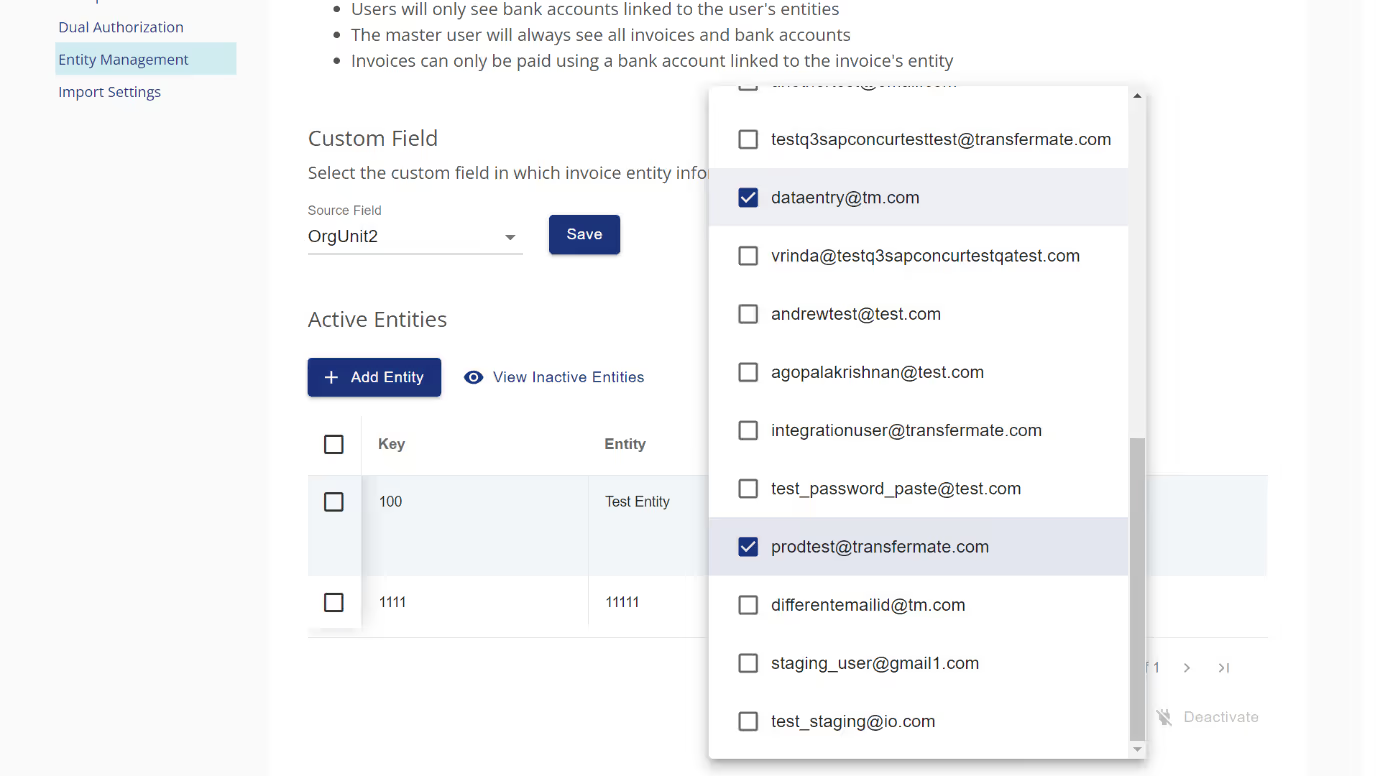
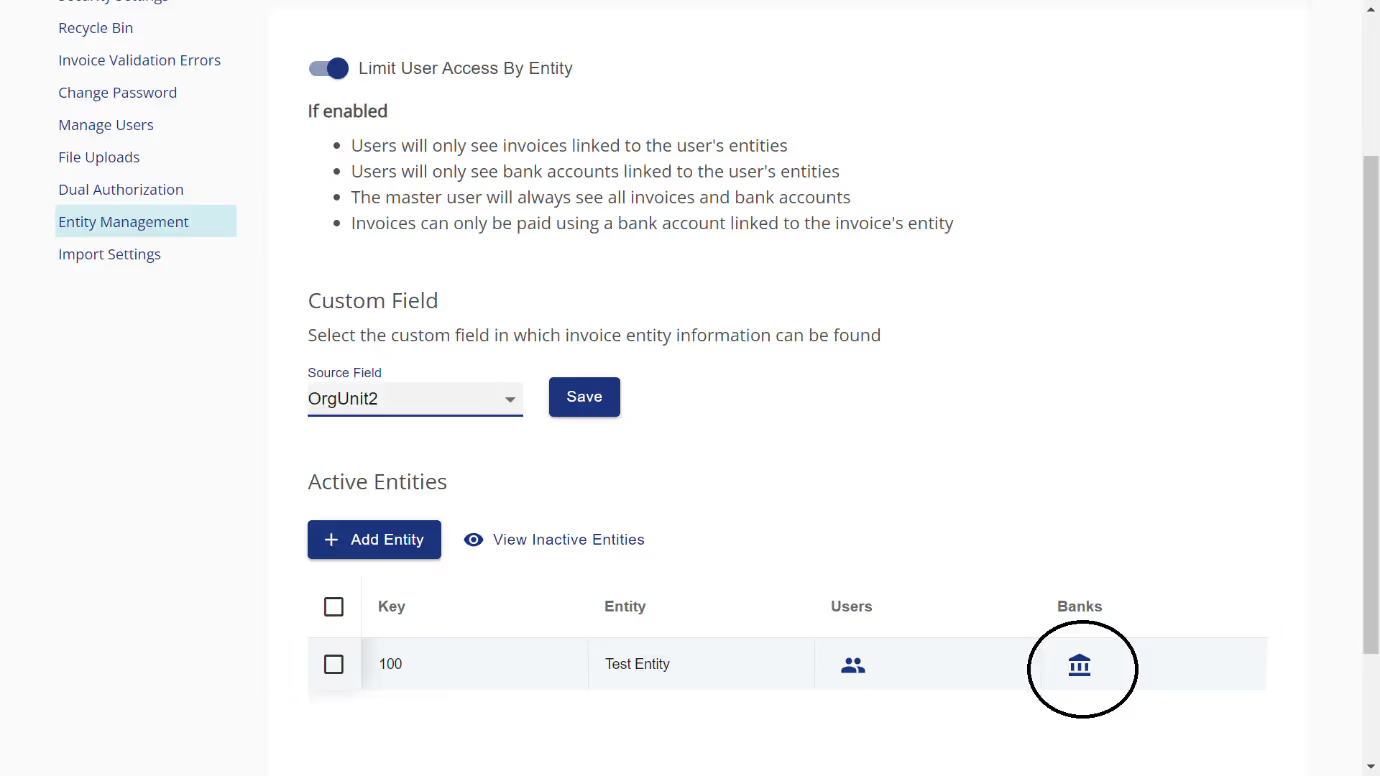
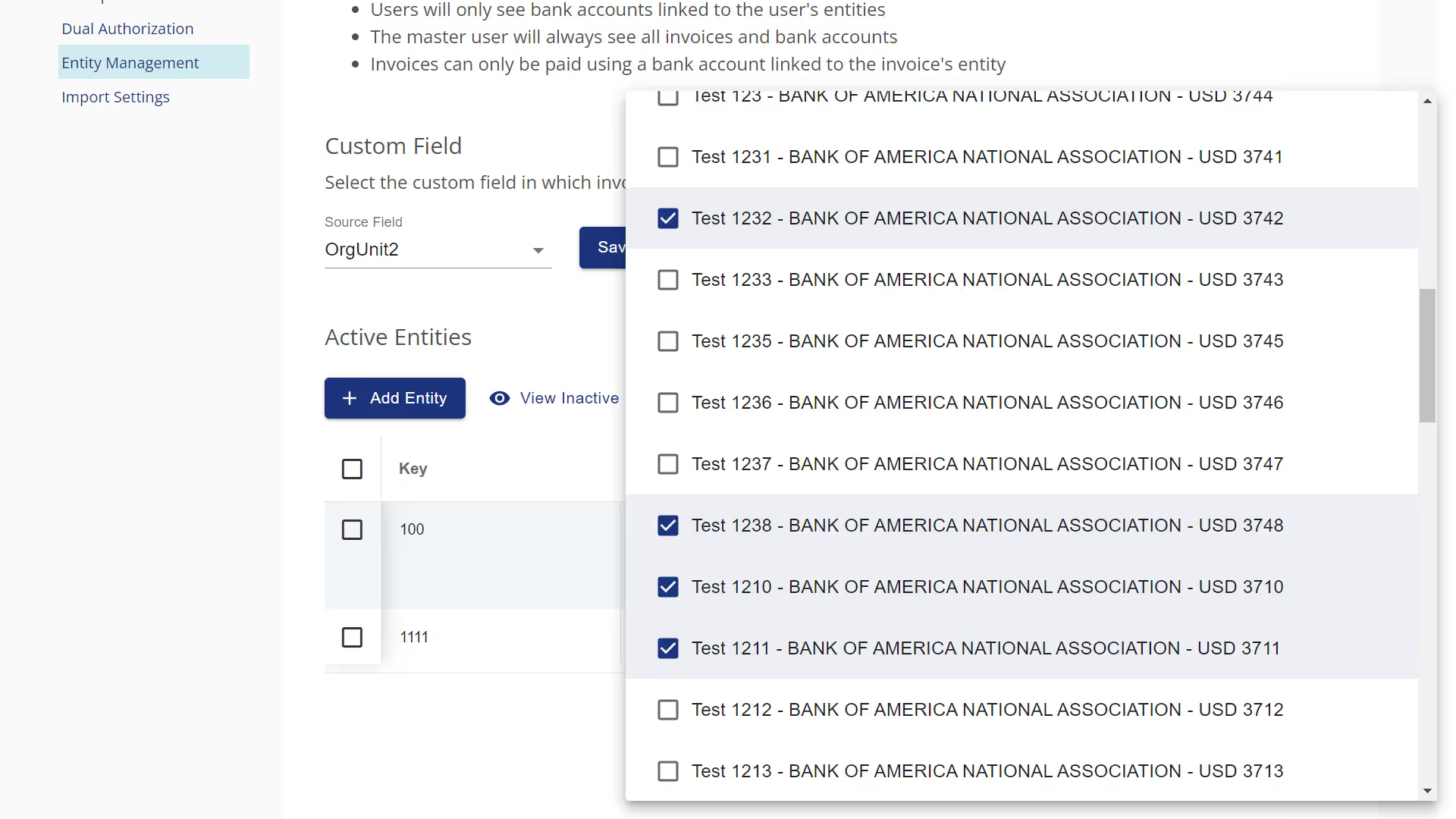
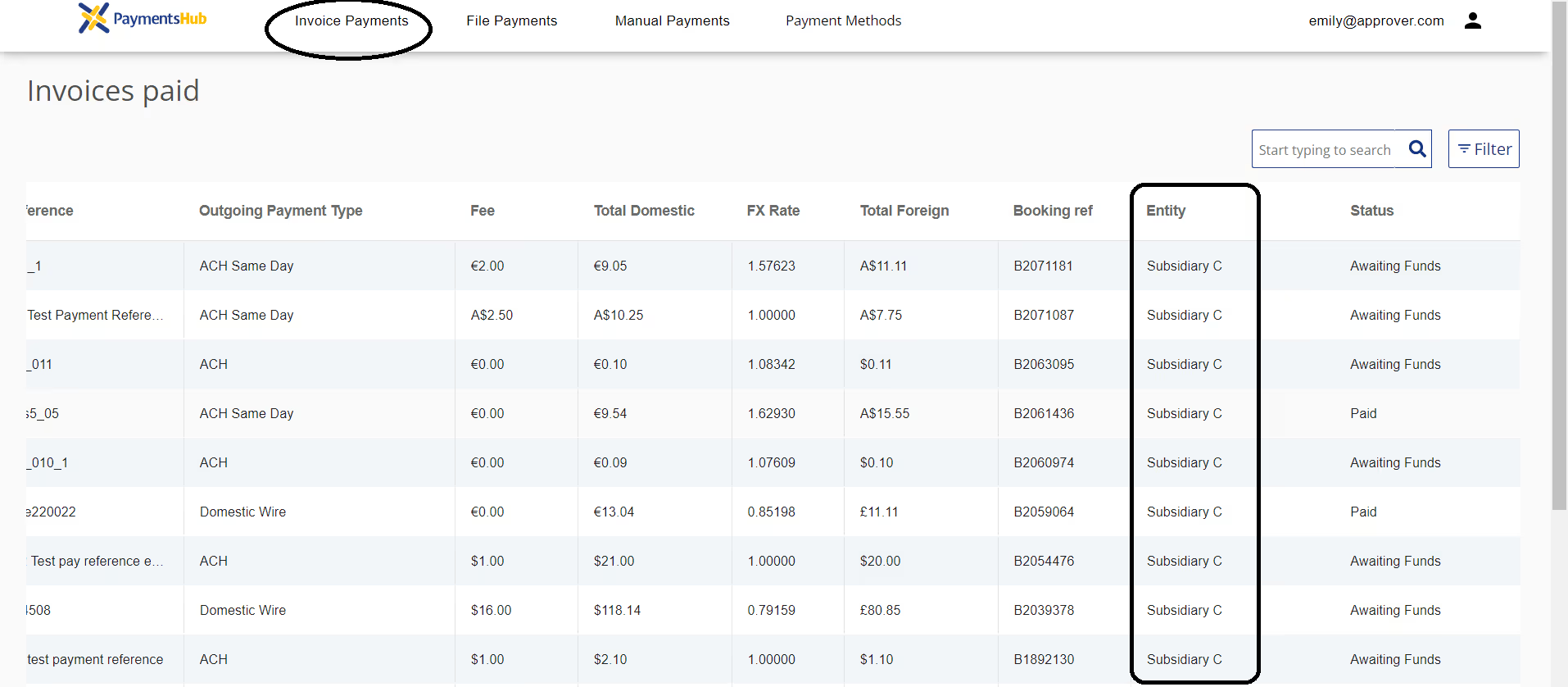
If you have any questions around Entity Management or any other PaymentsHub feature, contact the team here.
Contact Us