
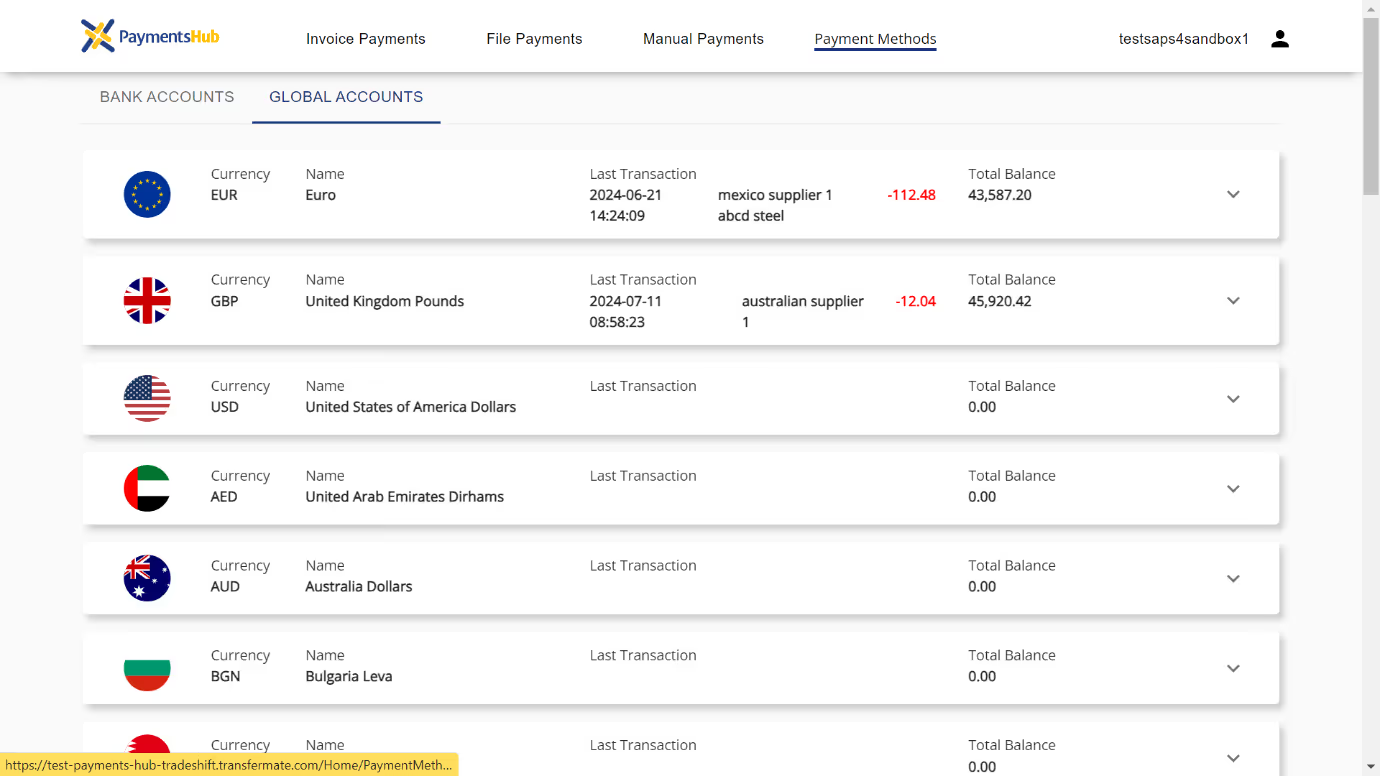
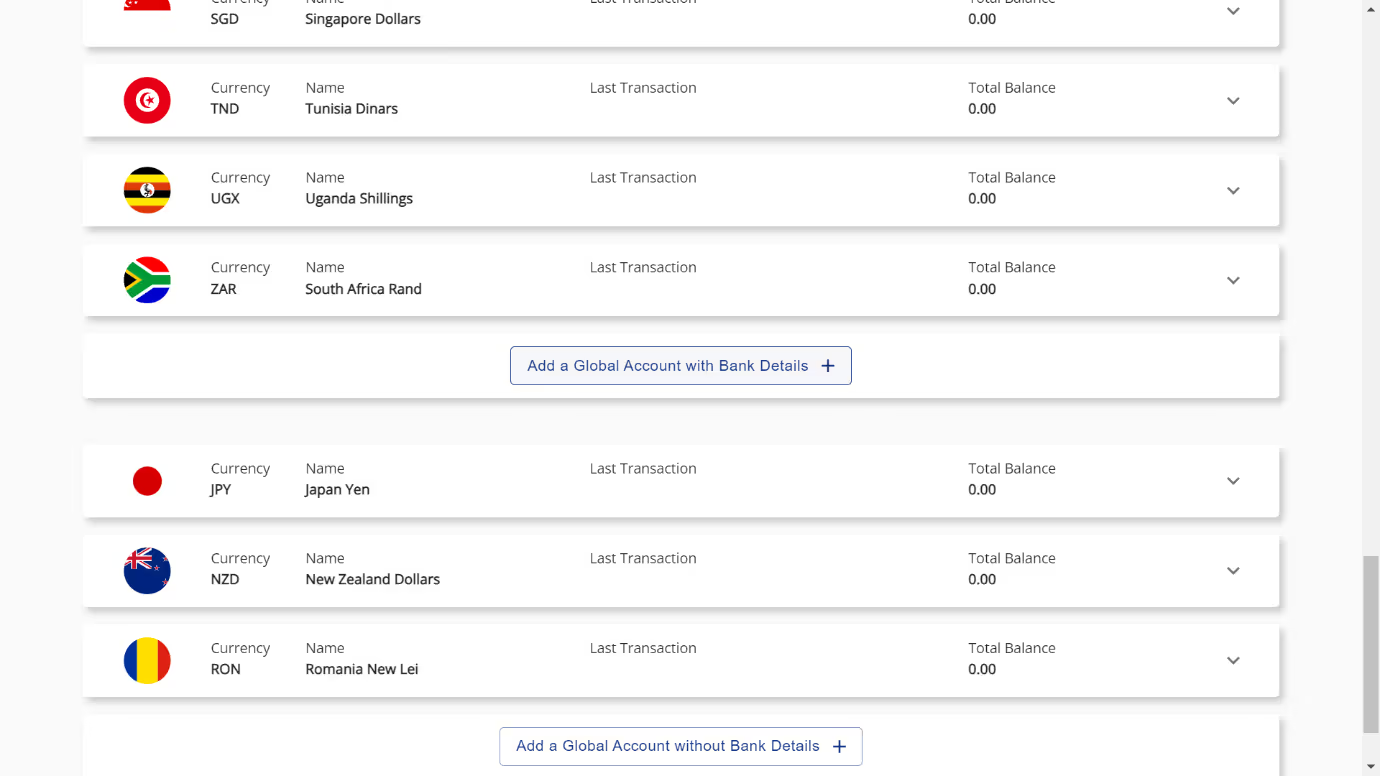
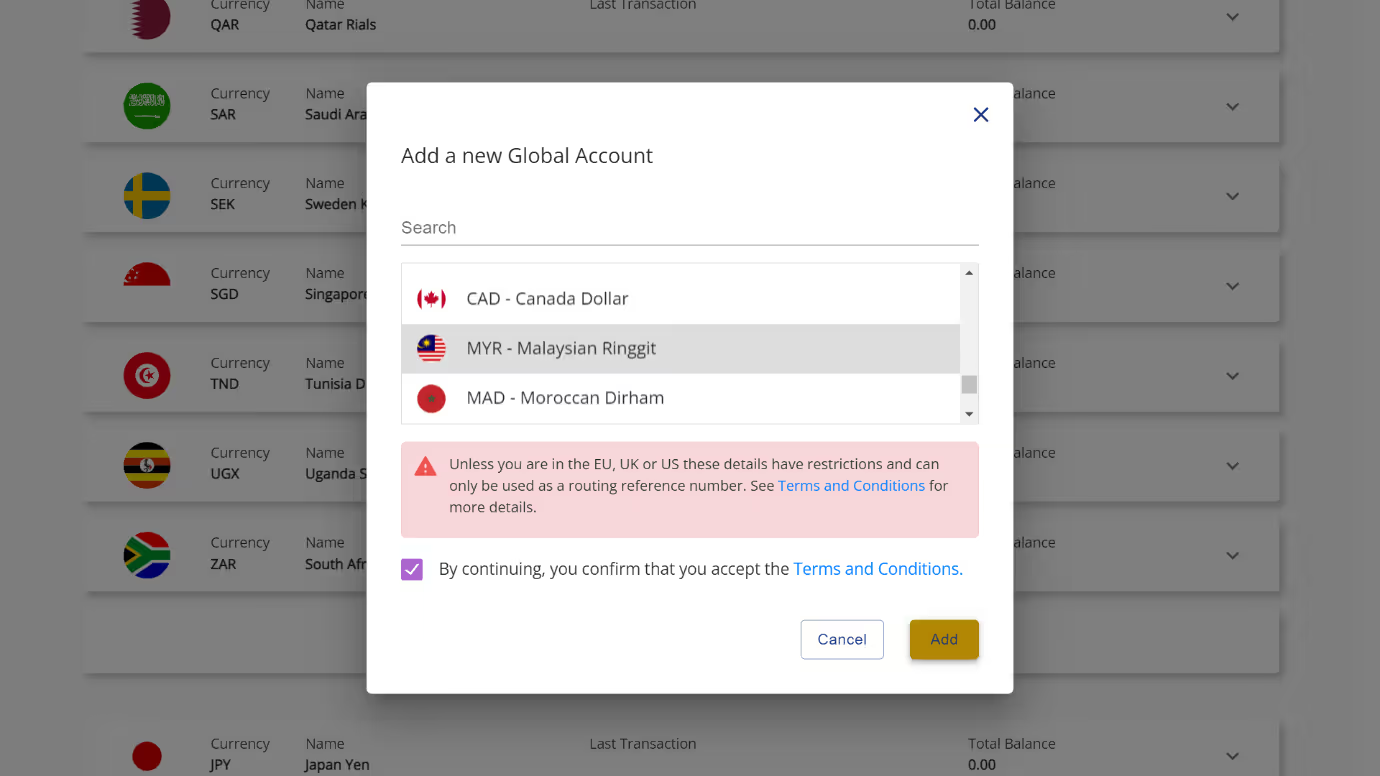
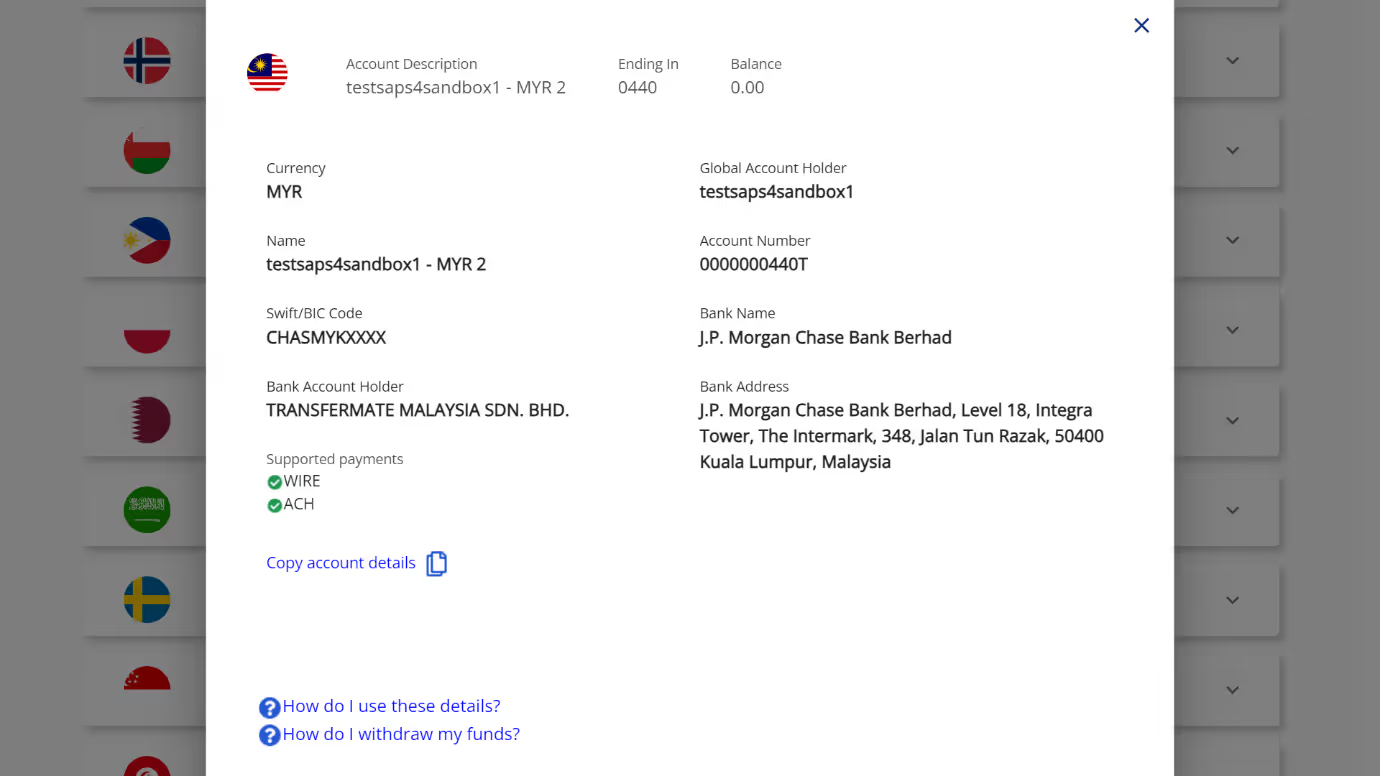
Step 1. Make a payment into your Global Account from your banking platform using the provided details on PaymentsHub.
Step 1. If you have an account already set-up on PaymentsHub, go to ‘Manual Payments’ and pay into your Global Account by selecting it as a beneficiary.
For instructions on how to make a Manual Payment, go here.
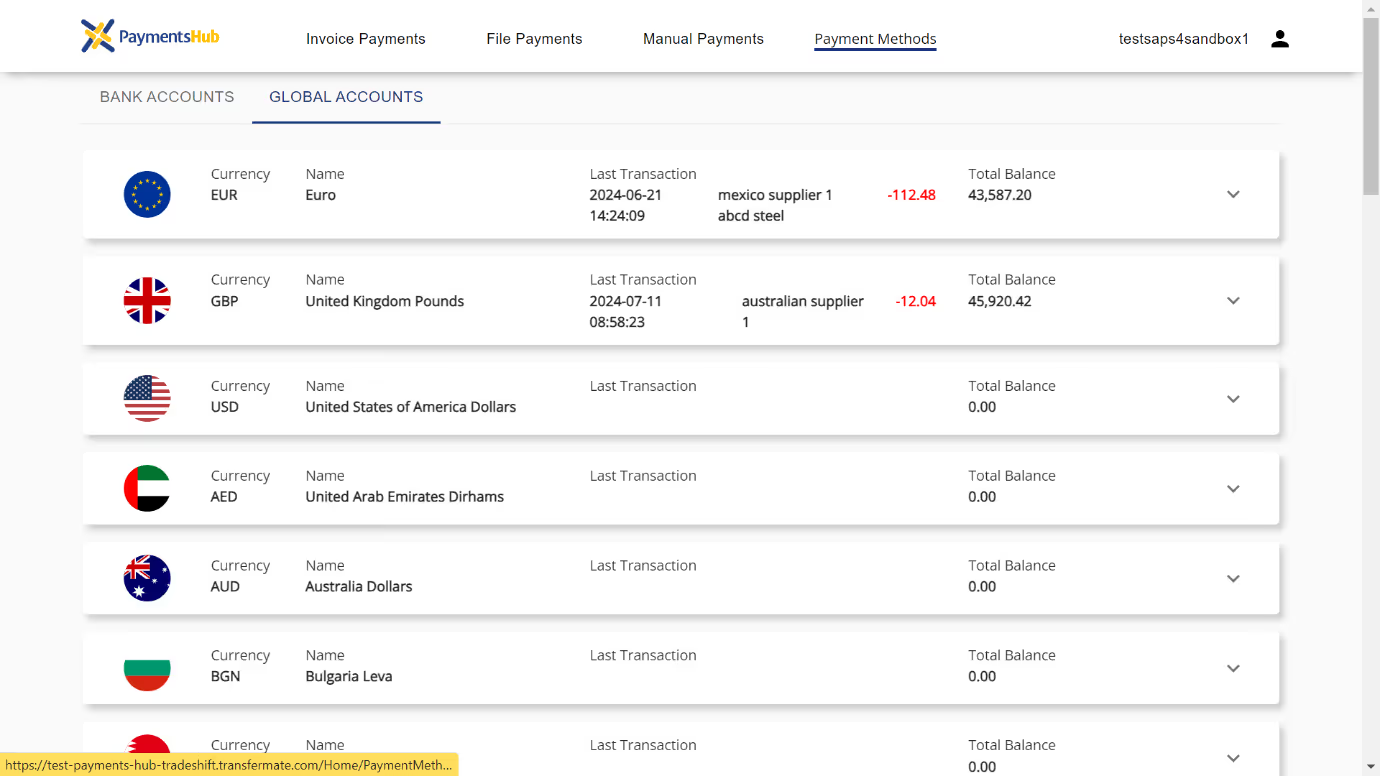
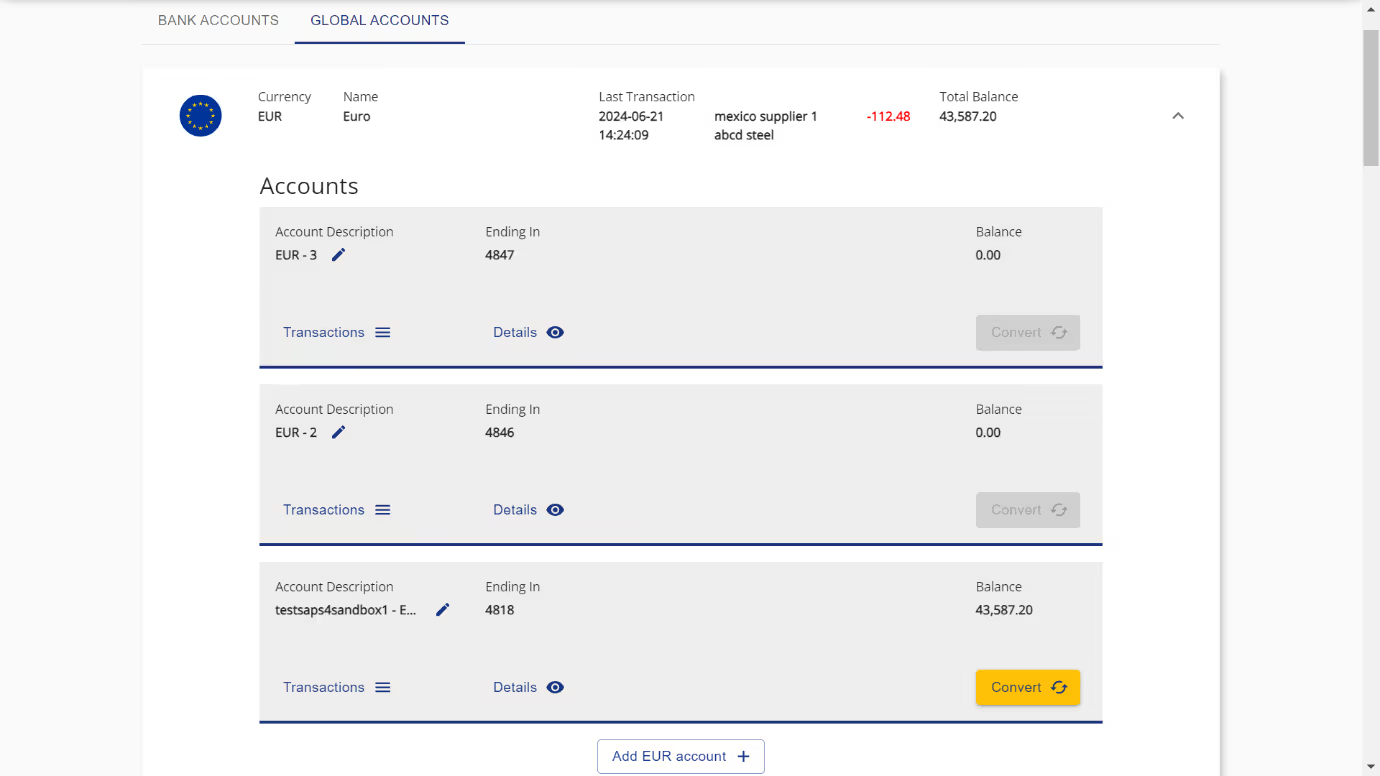
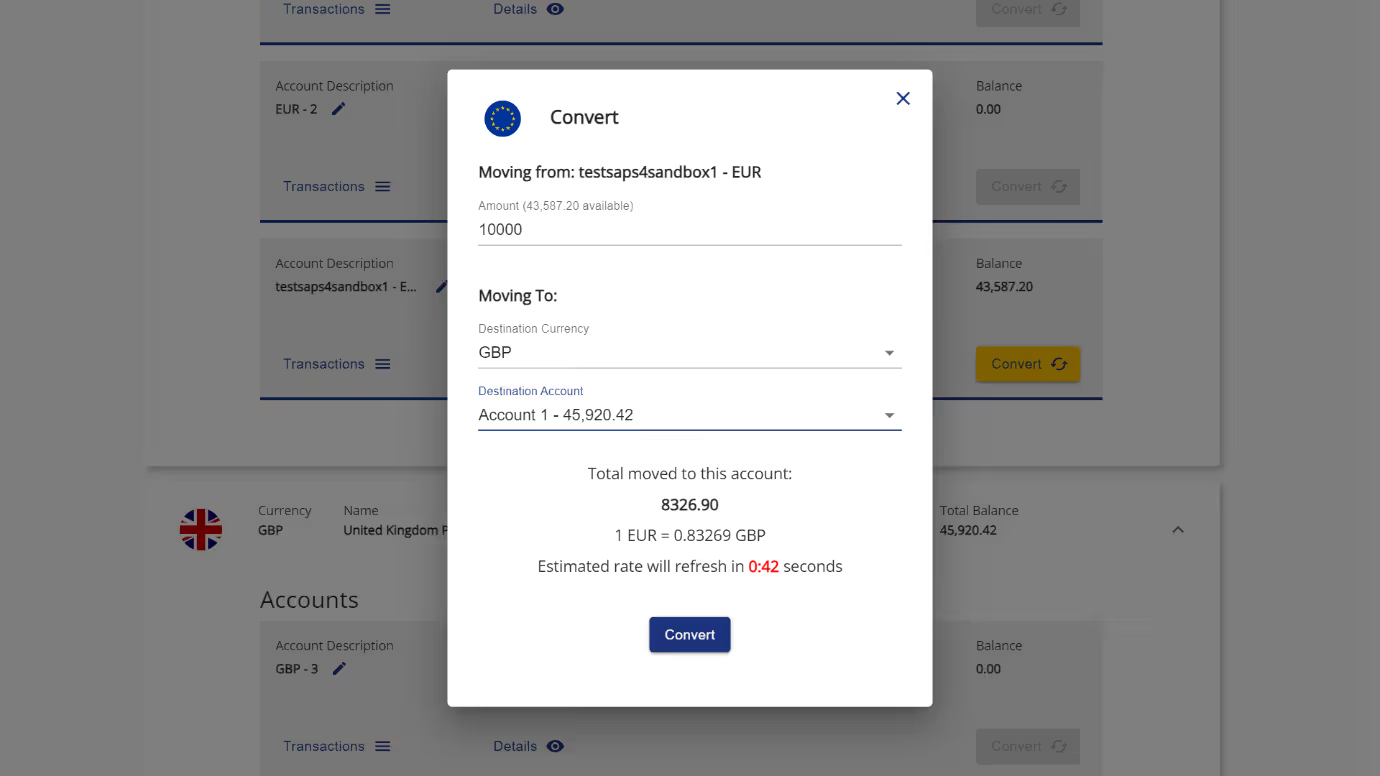
Your funds will arrive instantly to the destination Global Account.
If you have any questions on how to use Global Accounts in PaymentsHub, contact the team here.
Contact Us