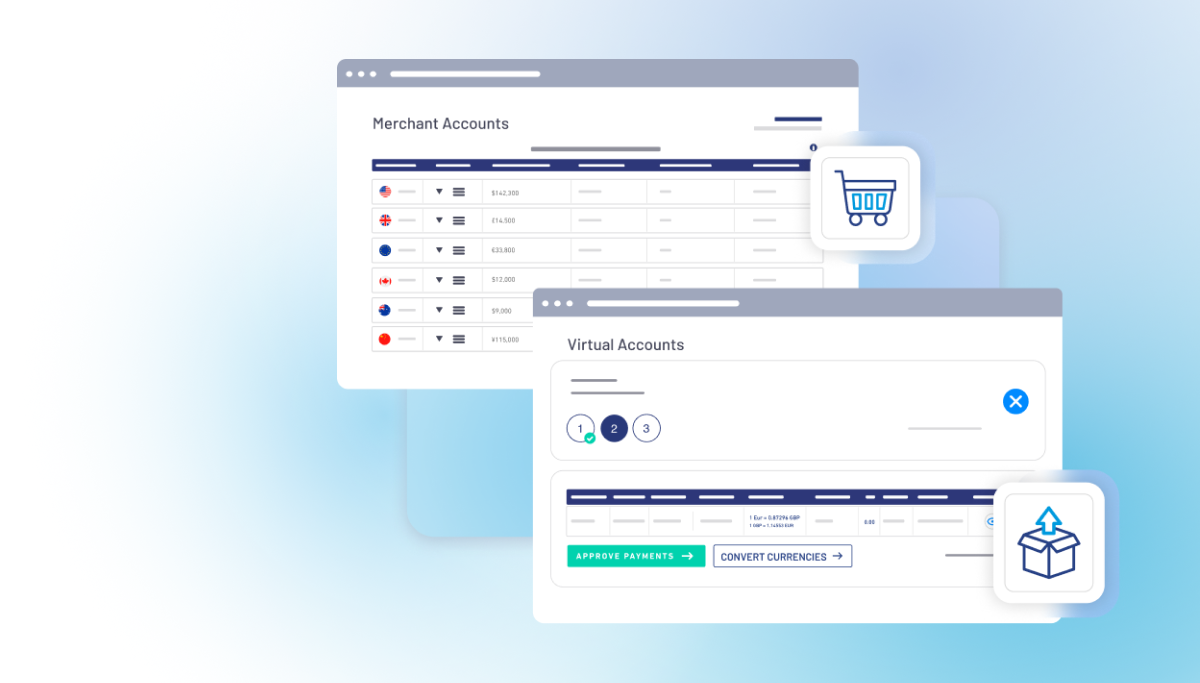TransferMate is committed to continually enhancing the accessibility and user experience of our API solutions to meet the evolving needs of our customers.
Following the successful launch of our Education API Dashboard earlier this year, we’re excited to introduce the next phase of enhancements now live across API solutions.
These updates bring more flexibility, insight, and accessibility to our API partners and their clients, all while maintaining the robust compliance and security standards you expect from TransferMate.
API Dashboard Updates
1. User Management Capabilities

Admins can define access levels, control permissions, and maintain complete oversight over who sees what, giving teams more autonomy while strengthening internal controls. User-level permissions ensure the right people have access to the appropriate data.
Master users can edit the permissions of each sub-user to:
- Create new accounts
- Download reports
- View disbursements
- View refunds
- Edit the permissions of other users
The upgrade eliminates the need to share single logins across teams and choose what each user has access to, improving both security and collaboration.
Example: A master user wants to allow a member from the finance team to review disbursements from the past month and download reports for reconciliation, but not grant them the ability to create new users or edit other users' permissions.
2. Fully Mobile-Responsive Experience

The way we work has changed. While some of us prefer to work at a desktop, others may need to log on while away from the office and quickly pull reports. That’s why our dashboard has undergone a comprehensive overhaul of its user interface (UI) and framework to deliver a seamless experience across all devices.
A newly designed collapsible navigation menu makes it easier to jump between dashboard sections. At the same time, improved responsiveness ensures that no detail is lost, regardless of how or where you access the platform.
The API Dashboards mobile-responsive design enables teams to manage and monitor global payments on the go, at events, meetings, or across multiple time zones.
What’s Already Available on the API Dashboard?
If you’re new to the Education API Dashboard, here’s a quick reminder of the core features already in place:
• Real-time visibility of all inbound student payments (bank transfers, cards, and alternative payment methods)
• Full breakdown of each transaction, including: Transaction ID and Reference Number, Student Name and Country, Paid Amount (in sender’s currency), Payable/Received Amount (in recipient currency), Payment Method and Type (e.g., Visa Debit, AMEX), Registration and Payment Dates
• Search and filter by reference number, transaction ID, or payer
• Export full payment data as Excel reports for internal reconciliation or CRM uploads
Who Can Use the API Dashboard?
The Education API Dashboard is available to all TransferMate Education API partners.
To get access or request new features, contact your TransferMate Relationship Manager or contact us directly. Most dashboards are deployed within 24 hours of request.
Future Updates
In the coming months, the API Dashboard will evolve with further requested functionality, including:
• Advanced Analytics and Filtering making it easier to spot trends, make informed decisions, and improve performance across education payment workflows.
• Block payment visibility (e.g., breaking down lump sums by individual student)
• Deeper integrations with partner platforms
As always, we’re building with your feedback in mind. If you’d like a custom walkthrough or have ideas for what we should build next, let us know.
“The new dashboard gives our API partners the tools and transparency they’ve been asking for, and this is only Stage Two.” - Thomas Butler, Head of Education, TransferMate
For questions, custom walkthroughs, or to set up your dashboard, contact your TransferMate Relationship Manager today.
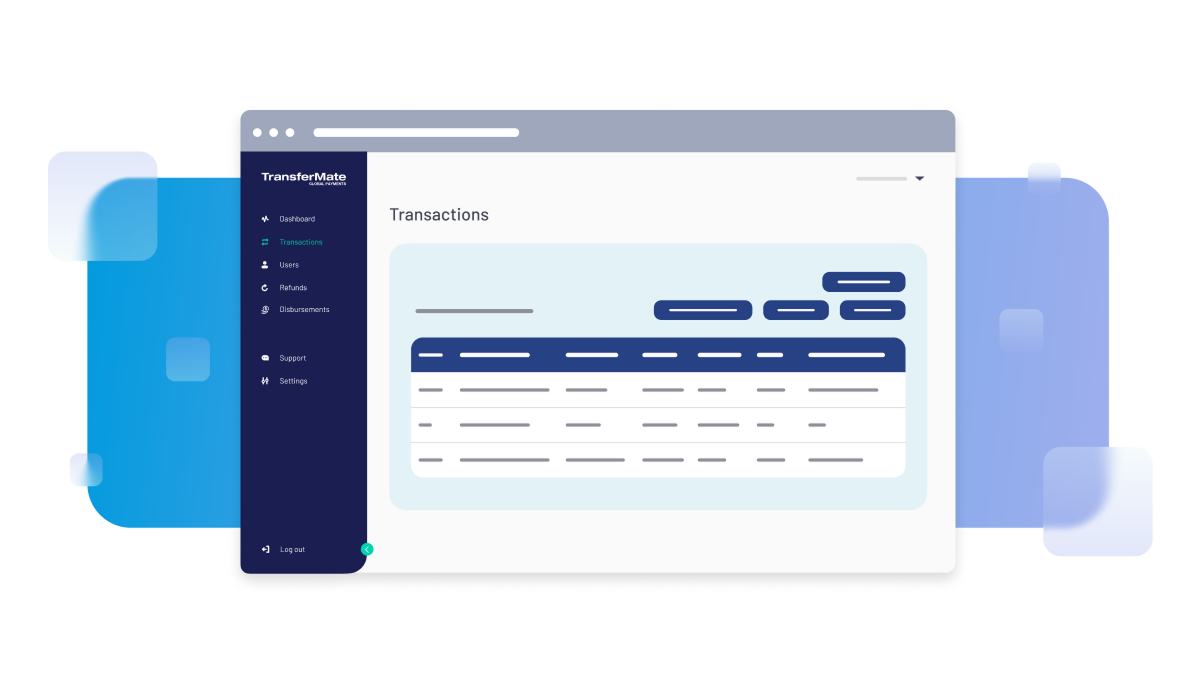




.jpg)